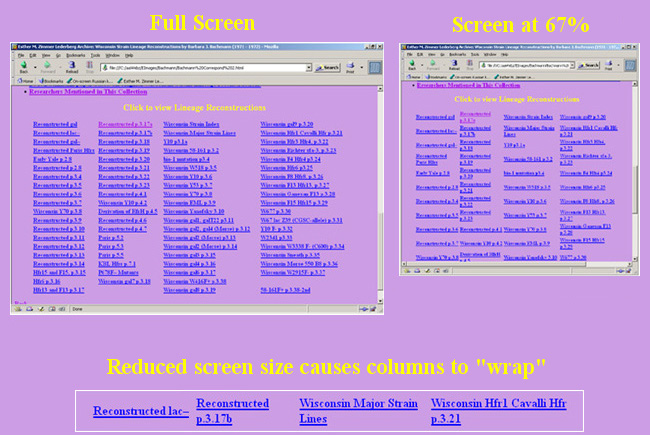
This site contains hundreds of photographs of historical interest. Each page includes music. To take full advantage of the resources here, it is strongly suggested that attention be paid to the following issues:
This site has been tested on Internet ExplorerTM, FirefoxTM, Google ChromeTM, Mozilla SeamonkeyTM, and Apple's SafariTM browsers (Macintosh and PC versions). We have taken pains to adhere to the HTML standards of the World Wide Web Consortium as HTML functionality has expanded or changed between HTML 3.2, HTML 4.01, and HTML 5. If any functional error is found in the Esther M. Zimmer Lederberg Memorial web site ("broken" links, music not looping, etc.), or to discuss issues related to browser compatibility or site usability, please contact the site Webmaster.
Any browser used should have link underlining enabled. Many pages have descriptive text with embedded links, and these embedded links are very useful and might otherwise be overlooked.
Some of the pages on this site contain a large amount of information. The pages will function properly regardless of how large your browser window is. However, for optimal use of those pages, we suggest that the pages be fully expanded on your monitor. For example:
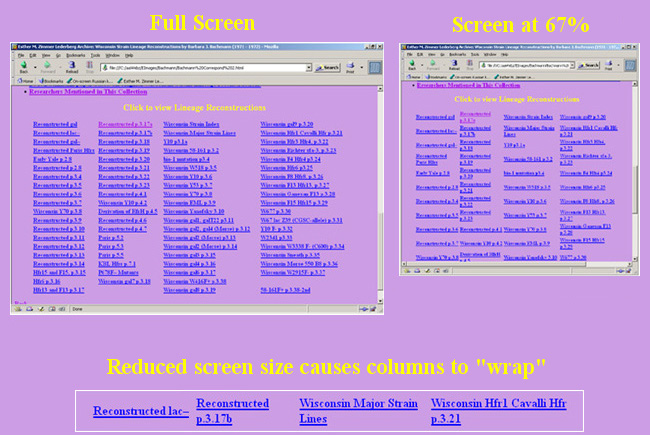
No matter what browser is used, we strongly suggest that a DSL or cable connection be employed. Modem access will require a great deal of time (and patience).
This site makes use of pop-up windows to provide a preview of the contents of
some of its links. If you want to view the expanded information we supply in our
 pop-ups, we recommend you modify your browser settings
to allow pop-ups from http://www.esthermlederberg.com.
pop-ups, we recommend you modify your browser settings
to allow pop-ups from http://www.esthermlederberg.com.
If you do not hear any music as you read this page, your computer's speakers may not be turned on, or you may not have sound enabled in your browser. (In Internet Explorer, sound is played through Windows Media Player automatically, unless you have explicitly turned off that setting.)
If you are viewing this page through Firefox, Mozilla, Netscape, SeaMonkey, or Safari, and you do not hear any music (and want to), you must install the QuickTimeTM plug-in.
If the display resolution of your monitor is 'wide screen' (eg, 1360 x 768, 1280 x 768, or 1280 x 720), some images may
seem slightly distorted due to the monitor's attempt to fit the image into the
screen geometry. If your monitor "brightness" setting is not very bright, or your color settings are at a
particularly low resolution, you may not see colors clearly.
For example, the image below is of a perfectly circular water wheel, with
stripes of blue, green, and red to the right:
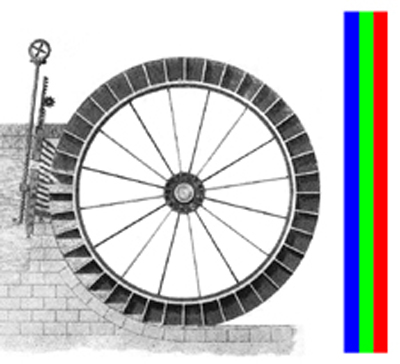
No software solution can entirely circumvent this. Sometimes the choice is between displaying the entire image, though distorted, or displaying only a part of the image, or using only a part of the monitor screen.
In a number cases, documents (written in longhand or typed) have writing on them, often in a different ink color or pencil in the margin of the document. Unless explicitly stated, these comments were written by Esther M. Zimmer Lederberg. Exceptions apply to personal letters, etc. written by friends, relatives or colleagues, and it is clear in such exceptions that such comments were written by the person(s) obviously identified. Photographs often also have writing on them, and these comments are usually written by Esther M. Zimmer Lederberg (never by the creators of this website).
In many cases, documents have been enhanced (rotated, brightened, increased contrast, resized, etc.) to increase legibility. However, in no case has the written language ever been changed. In rare cases when doubts may exist as to an interpretation of a badly-deteriorated document, a copy of the deteriorated document is also provided.
© Copyright 2006 - 2018
The Esther M. Zimmer Lederberg Trust
 Website Terms of Use
Website Terms of Use